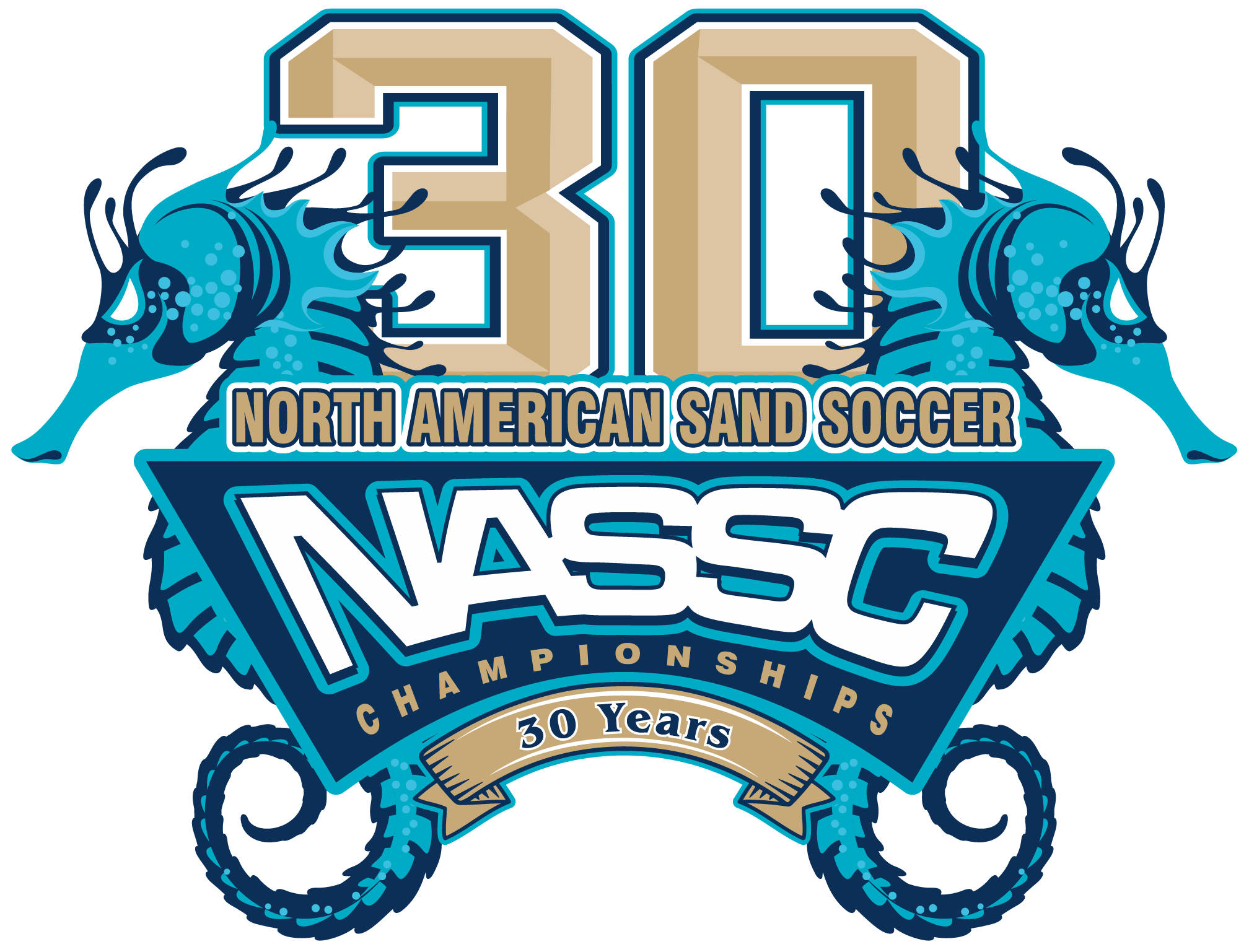PLAYERS
Join Your Team
STEP 1
ACCEPT INVITATION
After Team Managers add players to their roster, use the link in the email invitation to complete your registration, accepting a position with the team. Players on multiple teams will need to do this for each team they are playing on. For players under 18, a parent or guardian must complete registration materials for their minor child.
RESERVE YOUR HOTEL
NASSC is a stay-to-play event meaning all hotel accommodations (whether you are local or visiting) must be made through EventConnect (see Hotels page for more info). You can secure individual rooms or group blocks now and finalize reservation details prior to the event.
If applicable, your Team Manager can also assign an additional family/friend named on a reservation; reservation holders may then assign hotel room(s) to team members through their team dashboard.
STEP 2
STEP 3
COMPLETE REGISTRATION
All team members must complete necessary registration materials prior to securing their position on the team. If you are a player as well as a manager, you must complete two different sets of registration materials. Only those listed as players may participate on the field of play.
Only participants who have completed those materials by June 3, 2024, may participate (rosters will lock on at midnight). No changes are permitted after this date.
CHECK SCHEDULES
Schedules will be available 2 weeks prior to the event. Please note that fields and times are subject to change. Check the NASSC app for updates and to confirm your schedule prior to your games.
STEP 4
STEP 5
TIME TO PLAY
The moment we’ve all been waiting for! After completing all the necessary registration requirements mentioned above, it’s finally time to hit the sand for some thrilling sand soccer action. Remember to play hard, have fun, and most importantly, be kind to one another on and off the sandy pitch. Good luck to all teams and players!
STEP 1
ACCEPT INVITATION
After Team Managers add players to their roster, use the link in the email invitation to complete your registration, accepting a position with the team. Players on multiple teams will need to do this for each team they are playing on. For players under 18, a parent or guardian must complete registration materials for their minor child.
STEP 2
RESERVE YOUR HOTEL
NASSC is a stay-to-play event meaning all hotel accommodations (whether you are local or visiting) must be made through EventConnect (see Hotels page for more info). You can secure individual rooms or group blocks now and finalize reservation details prior to the event.
If applicable, your Team Manager can also assign an additional family/friend named on a reservation; reservation holders may then assign hotel room(s) to team members through their team dashboard.
STEP 3
COMPLETE REGISTRATION
All team members must complete necessary registration materials prior to securing their position on the team. If you are a player as well as a manager, you must complete two different sets of registration materials. Only those listed as players may participate on the field of play.
Only participants who have completed those materials by June 3, 2024, may participate (rosters will lock on at midnight). No changes are permitted after this date.
STEP 4
CHECK SCHEDULES
Schedules will be available 2 weeks prior to the event. Please note that fields and times are subject to change. Check the NASSC app for updates and to confirm your schedule prior to your games.
STEP 5
TIME TO PLAY
The moment we’ve all been waiting for! After completing all the necessary registration requirements mentioned above, it’s finally time to hit the sand for some thrilling sand soccer action. Remember to play hard, have fun, and most importantly, be kind to one another on and off the sandy pitch. Good luck to all teams and players!
RESOURCES
REGISTERING AS A TEAM MEMBER
All participants, including managers and coaches, must complete online registration materials to accept a position on the team and to be eligible to participate.
You must first be invited by the manager either through an email generated by EventConnect OR a team manager may share a team Invitation URL with you. Either way, first determine whether you may already have a profile linked to the email address your manager has for you:
1. Determine the email address the Team Manager used to invite you to the team (if this isn’t your preferred email address, you may change it in your EventConnect profile later).
2. LOG IN to EventConnect. If the first login email you try results in “no profile exists” you may want to try other emails you use before setting up a new profile.
3. Once logged in, or if the system tells you no profile yet exists, click on the Invite Member URL your manager has shared or the “answer questions” button in an EventConnect email you received.
4. If the team manager has already listed you/your child as a team member, you may access registration questions from the participant’s player card found on their team dashboard. Use EventConnect, linked below, for assistance in navigation EventConnect.
5. Complete all registration materials and make sure they show as completed from your team dashboard. You may need to refresh the screen to update your player card. The notepad icon will change from gray to blue/green. Please note, your status will remain “Pending Approval” for up to three business days while NASS confirms receipt of materials.
![]() NASSC will use the NASSC mobile app to communicate with teams during the event. Check that your profile reflects an accurate email and mobile number.
NASSC will use the NASSC mobile app to communicate with teams during the event. Check that your profile reflects an accurate email and mobile number.
Download the mobile app (for iOS and Android) to use during the event for viewing schedules and communicating with your team.
Questions?
Contact your team manager with registration and event questions. You can also view the FAQs page.
Contact EventConnect for assistance with hotels. Click here for more information.
USING EVENTCONNECT
Your EventConnect
- Log-in to your EventConnect home page.
- Access your team dashboard.
- If you have multiple teams, use the menu at the top left of your team dashboard to switch your view to another team.
- Using the team dashboard.
- Invite, edit or remove team members.
- Check team members’ registration progress – a critical step in knowing which team members have officially accepted a position on the team.
- Keep your Profile up-to-date.
- The information you maintain in your Profile is critical to receiving administrative as well as urgent communications from the event.
Hotel Blocks & Reservations
- View your reservations list.
- Share a room block with team members.
- If you want a room block to be accessible to members of more than one team, contact EventConnect before sharing the block or reserving rooms within the block.
- Book a reservation from a team block.
- Assign room to team member.
- Edit a reservation.
- Release a hotel block you aren’t using.
Hotel-related questions? Contact EventConnect:
- Online chat
- Submit a support ticket
- Email support@eventconnect.io
- Call 1-888-723-2064
EVENT DETAILS
Visit the Registration Guide for more information of the FAQs page.